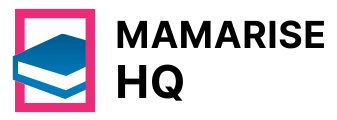Are your notifications blowing up while you’re in a screen-scrolling haze? You’re not alone. In today’s tech-driven world, tracking how much screen time you accumulate daily has become essential. Understanding where those hours go can bring a surprising level of clarity, and maybe even a little humor to your life. Join in as this guide dives into the nitty-gritty of screen time monitoring, so you can finally see the numbers behind your Netflix binges and endless scrolling.
Table of Contents
ToggleUnderstanding Screen Time Monitoring

Screen time monitoring helps individuals track their device usage across various platforms. Understanding these metrics can illuminate patterns that might otherwise go unnoticed. Many devices come with built-in features to help screen time tracking, making it easier for users to stay informed.
Over time, people have developed a mixed relationship with screens. In one breath, they provide entertainment, education, and connection: in another, they can lead to unhealthy habits. By monitoring screen time, individuals gain valuable insights that help them strike a balance. Pursuing better habits starts with awareness, and screen time metrics are a perfect entry point.
Importance of Tracking Screen Time
Monitoring screen time serves various purposes, from health improvements to productivity gains. First, consider how excessive screen time affects physical health. Prolonged sitting contributes to issues like obesity and poor posture. Understanding how many hours are spent glued to a screen can help individuals make healthier choices.
Mentally, users often find that observing their screen habits places them in control. It’s easy to get lost in apps or shows: when users check their screen time, they are reminded to be present in the real world. This self-awareness can result in sharper focus, increased productivity, and improved interpersonal relationships, certainly worth tracking.
Besides, for parents, monitoring screen time becomes crucial in guiding children. Setting a good example and tracking how much time kids spend on devices helps pave a more balanced path for their digital lives.
How To Check Screen Time on Different Devices
Monitoring screen time varies across devices. Each operating system offers unique steps to view usage statistics, so let’s break down how every user can check their screen time, regardless of the device in question.
Viewing Screen Time on iOS Devices
To keep tabs on screen time using an iPhone or iPad, follow these steps:
- Open the Settings app.
- Tap on Screen Time.
- From here, you’ll see a summary of your usage, including daily and weekly trends.
Users can investigate deeper for insights into individual app usage and set limits right from this section.
Viewing Screen Time on Android Devices
For those rolling with Android, the steps slightly differ based on the manufacturer but generally look like:
- Open the Settings app.
- Tap on Digital Wellbeing & Parental Controls.
- Select the Dashboard to see an overview of app usage.
Android users can also create schedules and set app timers to help manage their screen time effectively.
Viewing Screen Time on Windows Devices
Users of Windows computers can check their screen time using the following process:
- Open the Settings app.
- Click on Accounts and then select Family & other users.
- For families, navigate to the Activity reporting tab to review usage specifics.
Standard Windows users can download third-party apps for a more detailed look at their screen time.
Viewing Screen Time on macOS Devices
To check screen time on a Mac, simply:
- Click on the Apple menu in the top left corner.
- Go to System Preferences, then tap on Screen Time.
- This will give you a comprehensive view of your daily and weekly usage, alongside app breakdowns.
Just a few clicks and users will have the insights needed to make informed adjustments on their digital lives.
Setting Limits and Notifications for Screen Time
Once screen time is monitored, the next logical step is to set limits and notifications. This can help individuals maintain healthy interactions with their devices. Most systems offer features to set either daily or weekly time limits on specific apps.
For example, a user might want to limit social media apps to one hour per day. By doing this, notifications start coming in, gently nudging users back into reality when they get too carried away. Having these proactive measures in place establishes boundaries, eventually leading to more mindful usage.
Also, users can customize notifications to remind them when they’re close to their limits. This not only instills a sense of self-discipline but also instigates healthier habits that carry over into daily life.
Managing Screen Time Effectively
Managing screen time effectively goes beyond just checking and limiting usage: it’s also about forming a healthier relationship with technology overall. Implementing downtime periods can create spaces for activities away from screens, such as reading or exercising. Intentional break periods encourage users to reconnect with the physical world and loved ones.
Also, consider creating tech-free zones or times at home, perhaps during meals or an hour before bed. Teaching children about healthy screen habits early on fosters a lifetime of balance and moderation.
Also, it helps to reflect on what activities enrich life versus those that drain energy. For instance, while watching binge-worthy shows might seem entertaining, how often does it lead to genuinely satisfying experiences? Balancing technology with hobbies and social interactions results in a more well-rounded lifestyle.