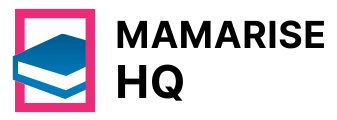In today’s digital jungle, keeping kids safe online feels like a full-time job—one that comes with more twists and turns than a roller coaster. With endless apps, social media platforms, and gaming worlds, parents often find themselves in a tech tug-of-war. Enter parental controls: the superhero tool every parent didn’t know they needed.
These handy features can help reclaim peace of mind while keeping the chaos at bay. Think of them as a digital babysitter that doesn’t require snacks or a nap. From filtering out inappropriate content to setting screen time limits, parental controls are here to make life easier, not harder. So buckle up and get ready to navigate the wild world of online safety, because with the right tools, parents can steer the ship without losing their sanity.
Table of Contents
ToggleOverview of Parental Controls
Parental controls represent vital tools for managing children’s online interactions. These tools offer features like content filtering which blocks inappropriate websites and online materials. Screen time management helps parents set limits on daily device usage to promote healthier habits.
Settings vary across platforms and devices, with many tools available on smartphones, tablets, and gaming consoles. It’s common for parents to use built-in controls found in operating systems or third-party applications. Some services allow the creation of profiles tailored to individual children’s needs and preferences.
Monitoring features enable parents to track online activities, providing insights into what children access. Alerts can notify parents about suspicious behavior or attempts to access restricted content. This transparency supports informed discussions about online safety and responsibility.
Reports offer insights into online habits, showing which apps and websites receive most attention. Data suggests a significant increase in the adoption of parental controls over the past few years, with many parents recognizing their importance. Educating children about these controls promotes understanding and encourages responsible digital behavior.
Ultimately, parental controls serve as a safety net, ensuring children can explore the online world with a degree of protection. They help foster a balanced approach, integrating guidelines into daily routines while allowing for exploration and learning.
Types of Parental Controls

Parental controls come in various forms, providing flexible options for managing children’s online experiences. These tools can range from software applications to built-in device settings, allowing parents to choose what best suits their family’s needs.
Software Options
Software applications often provide comprehensive parental control features. Options include content filtering, screen time management, and activity monitoring. Programs like Norton Family, Qustodio, and Net Nanny enable parents to customize settings based on individual children’s online habits. Many software options allow users to receive alerts about new apps or websites accessed by children. Some software also includes geolocation features, helping parents track their children’s location for added safety.
Built-in Device Features
Built-in device features offer an integrated approach to parental controls. Smartphones, tablets, and gaming consoles typically have settings for content restriction and screen time limitations. For example, Apple devices come with Screen Time settings, enabling parents to limit app usage and manage purchases. Android devices also offer Digital Wellbeing tools designed for similar purposes. Consoles like Xbox and PlayStation include parental control settings to restrict content and monitor playtime. These built-in features often provide straightforward solutions without requiring additional downloads.
Benefits of Using Parental Controls
Parental controls offer various advantages, enhancing children’s safety and well-being in the digital space. These tools foster a more monitored, secure online experience for families.
Protection from Inappropriate Content
Protection from inappropriate content stands as a primary benefit of parental controls. Filters block harmful websites, preventing access to adult material or violent media. Children benefit from a safer browsing experience, as parents can tailor settings to align with their values. Blocking specific types of content can promote positive online interactions. Monitoring tools also alert parents when children attempt to access prohibited sites, fostering open conversations about internet safety. Parents gain peace of mind, knowing they mitigate risks associated with unfiltered online activities.
Monitoring Screen Time
Monitoring screen time proves essential for promoting healthier digital habits. Parental controls enable parents to establish daily limits for device usage, ensuring children engage in physical activities and face-to-face interactions. Insights into screen time patterns assist parents in understanding usage trends and making informed decisions. Features like timers help enforce breaks, encouraging balance in children’s routines. Parents appreciate tools that provide reports on app usage and total screen time, enhancing their ability to guide children as they navigate digital environments. Consistent monitoring helps reinforce boundaries, supporting better overall well-being.
Challenges and Limitations
Parental controls come with various challenges and limitations. They may not always be foolproof in ensuring children’s safety online.
Evasion Techniques by Children
Children often find ways to bypass parental controls. Many use techniques such as creating new accounts, using VPNs, or accessing the internet through friends’ devices. Some even install apps that circumvent restrictions directly. While parental controls offer significant protection, children’s tech-savviness can outpace these measures, leading to gaps in safety. It becomes essential for parents to remain vigilant and informed about emerging technologies and potential evasion strategies.
Balancing Trust and Control
Balancing trust and control proves important for parents managing digital safety. Establishing trust encourages open communication, allowing children to discuss their online experiences without fear. Excessive restrictions might breed frustration or rebellious behavior, undermining that trust. Involving children in discussions about internet safety fosters a sense of responsibility and understanding. As children learn to navigate the online world, balancing these elements helps create a supportive environment while utilizing parental controls.
Best Practices for Implementing Parental Controls
Implementing parental controls effectively requires strategic planning and continuous engagement. Adopting best practices makes it simpler for parents to safeguard their children’s online experiences.
Setting Clear Guidelines
Establishing clear guidelines plays a crucial role in the success of any parental control strategy. Parents should communicate specific rules regarding internet use, including acceptable websites and time limits. Children benefit from understanding the rationale behind these rules, which fosters responsibility. Clear expectations promote compliance and reduce potential conflicts. Involve children in discussions about these guidelines, enabling them to express their views. This collaborative approach encourages a sense of ownership of their online behavior. Consistently reinforcing these rules helps children adapt to their digital environment.
Regularly Reviewing and Updating Controls
Regularly reviewing and updating parental controls ensures they remain effective over time. Technology evolves quickly, making it essential to adjust settings as children’s needs change. Parents should check control features frequently to confirm they meet current standards and address any emerging threats. Monitoring children’s online habits provides insights into necessary changes, prompting timely adjustments. Engaging in open conversations about recent trends in apps or websites also aids in this process. Updating controls includes exploring new options as technology offers enhancements to existing features. This proactive approach keeps children’s online experiences safe and secure.
Parental controls are indispensable tools for safeguarding children in the digital age. They empower parents to establish boundaries and foster healthy online habits while allowing kids to explore the internet safely. By effectively utilizing these controls, parents can promote responsible behavior and open lines of communication about online experiences.
Balancing trust and oversight is crucial for nurturing a supportive environment. Regularly reviewing and updating settings ensures that parental controls adapt to evolving technology and children’s needs. As parents remain engaged and informed, they can navigate the complexities of the digital landscape alongside their children, fostering a culture of safety and responsibility.